Gravity Forms is a WordPress plugin used originally for contact forms, but in a more general sense, it allows site owners to create forms to collect information. Gravity Forms can be used for contact forms, WordPress post creation, calculators, employment applications and more. However, you might find yourself in a situation whereby you are not happy with what Gravity Forms has to offer. In such a case, there are other forms that can do the same job or even better than what Gravity Forms offer. In this article, we are going to discuss five best alternatives to Gravity Forms, namely WPForms, Formstack, Formidable, Ninja Forms and Form Maker. We will also have a look at the advantages and disadvantages for each of the forms.
WPForms
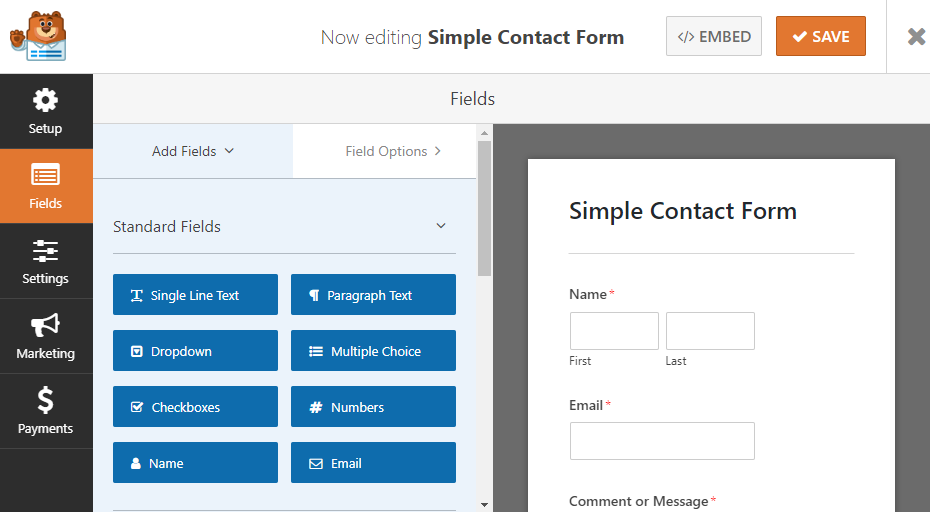
WPForms is a WordPress plugin form builder that has been built to simplify the process of designing a form for your WordPress website. It allows one to design contact forms, payment forms, subscription forms and many other types of forms using the simple drag and drop feature that can be used easily even by a beginner. It comes with pre-built templates that anyone can easily use and customize to meet all their requirements. One of the most important features with WPForms is that they are highly optimized for web and server performance due to the importance of speed when it comes to SEO and conversion. WPForms is one of the fastest WordPress contact form builder plugins in the market.
Pros
-
- WPForms comes with all the fields that you might need in any contact form making it very easy to get any data that you might want to collect from your users.
- This plugin not only allows you to create contact forms, but you can also use it to create a payment form, donation form, registration form, online booking form, and more forms.
- It allows you to easily customize your contact forms using section dividers, custom CSS, HTML blocks and the drag and drop feature.
- It allows you to make your contact forms GDPR compatible with just a few clicks.
- It comes with an instant contact form notification system that allows you to reply instantly to incoming queries.
- You can also split long forms into different smaller ones or into different pages to give your users an awesome experience.
Cons
- To use most of the features of the plugin, you will need to upgrade to a paid version which costs about $39 for a starters package and goes up to almost $400.
- The free version comes with just the basic functionalities and does not offer complex functions such as multi-page forms, conditional logic among others.
Form Maker
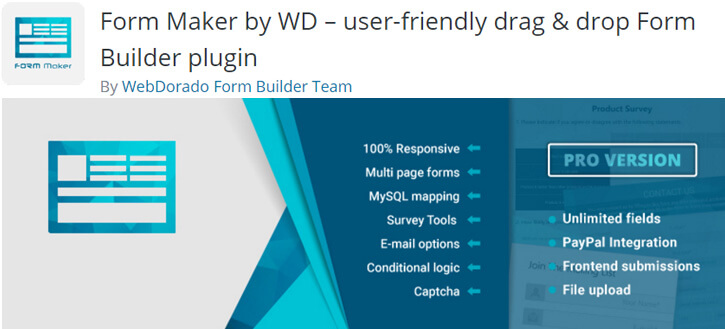
Form maker is a user-friendly and power packed WordPress plugin used for building contact forms. It comes with an amazing drag and drop interface that is very easy to use for any person despite their web development skills. With this plugin, you can be able to create forms for almost any purpose such as simple contact forms, registration, surveys, captcha protection, questionnaires with conditional fields and multiple choice questions on your WordPress website. It takes absolutely no much time to create these forms and a couple of minutes to customize them to meet your requirements. Form maker also comes with themes, display and styling options that you can use for free to customize your form.
Pros
- The Form Maker plugin uses a drag and drop interface which makes it one of the easiest form builder allowing you to create contact forms as well as add and remove form fields easily.
- The plugin comes with up to four different display options, namely Embedded, Pop-Up, Scroll-box, and Top-bar. This gives you an opportunity to have your forms easily accessible. You can even decide to have a form follow a site visitor as they scroll up and down or embed a form into a post or a page.
- The Form Maker plugin allows you to create an unlimited number of different forms that can be displayed on your WordPress website using any of the available display options.
- Form Make plugin allows you to use custom CSS editor to give additional styling and features to the forms.
- The Form Make plugin has the conditional fields feature that lets you display and hide specific fields based on the user input. This is a great way to make your forms shorter and avoid receiving irrelevant information.
- The plugin also allows you to send customized emails to your website users or the site administrators after getting a submission on any of its forms.
Cons
-
- You can only create and display up to seven forms with the free version of the Form Maker plugin. To have more than that, you need the premium version.
- It will take some time for a person new to WordPress plugins to understand how it works.
- Form Maker also has some add-ons that are sold separately, making it a bit expensive to achieve most of the functionalities.
Ninja Forms
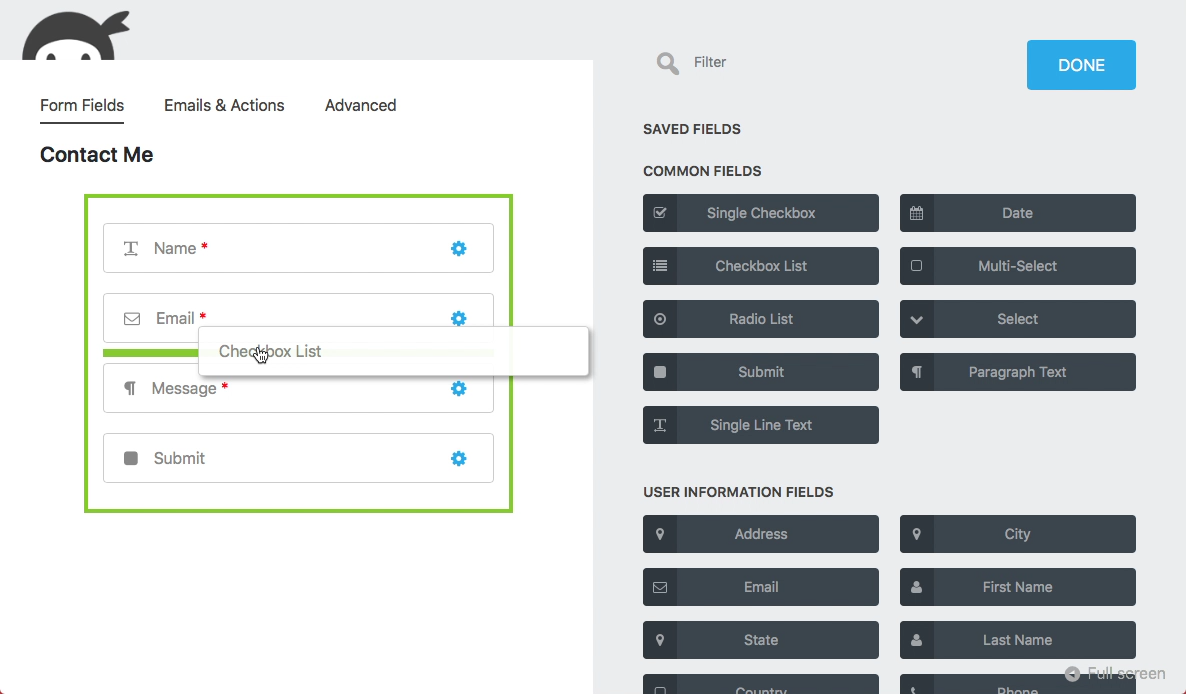
Ninja Forms is another amazing WordPress plugin that you can use as an alternative to Gravity Forms to build contact forms for your WordPress website. It also comes with a powerful drag and drop feature that allows you to simply drag and drop content to build your forms. A beginner can easily use this form to design complex and beautiful forms without writing any code while developers can use built-in filters, hooks and field templates to do anything that they would like to while building the forms or even during a submission.
Pros
-
- It comes with the ability to export and import forms and fields that you like. You can also edit, manage and export form user submissions.
- Ninja forms have a custom input mask that can be used to force required fields and correct data formatting.
- You can save fields as favorites so that you can easily use them later.
- It comes with easy to use fields for dates with or without a date picker, emails, addresses, phone numbers and many more.
- Ninja forms allow you to either give your users a success message or take them to another page upon submission on a form.
- You can choose to email form data to administrators or other users once a form is processed.
- Ninja Forms gives you the ability to collect payments through PayPal Express, Stripe, or Elavon.
Cons
-
- The plugin is available for free to download, but there is a Professional pack that is a bit costly for a beginner.
- Even though the plugin is available for free, its extensions are not free and costs between $29 to $129 each.
- This plugin is best suited for advanced users due to the cost of the extensions.
Formidable Forms
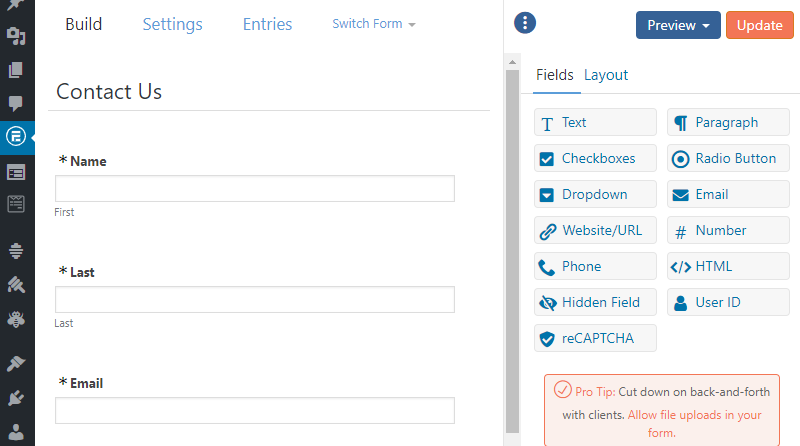
Formidable Forms is one of the most advanced WordPress plugins used for building forms for WordPress websites. You can use this plugin to either build a simple contact form or even a complex multi-page form that has features such as calculations, conditional logic and file uploads. The plugin goes further to allow you to display the data collected with graphs and views. Formidable forms also come with a drag and drop form builder that can easily be used by any person to build different forms, from contact forms, quiz forms, payment forms, registration forms, surveys, email marketing forms to purchase forms and many others.
Pros
-
- Formidable forms come with powerful form fields such as single line, email, web address or URL, radio buttons, paragraph text, dropdowns, checkboxes, phone number, number, HTML block and hidden fields that you need to create a solution-focused form.
- It comes with the ability to view all your survey and contact form entries directly from the WordPress dashboard.
- Formidable Forms is GDPR friendly. You can turn off IP tracking or stop saving contact form submissions entirely. Alternatively, you can add a GDPR checkbox field to your contact forms and payment forms to collect consent.
- With more than fifteen add-ons which include integrations with websites like PayPal, Aweber and Zapier, you can achieve commendable forms for your WordPress website using Formidable forms.
- It comes with a feature that allows you to export your contact form leads into a CSV file that can easily be imported back or even imported to other services such as MailChimp.
- Formidable Forms also comes with a built-in survey feature, so you can quickly create powerful surveys and see beautiful reports.
Cons
-
- Being a premium plugin, the lowest package starts from $49 with add-ons sold separately; it can be a bit pricey for a newbie who wants to create simple contact forms for their website.
- It does not have a feature to export your forms for use in a different website without using their API product which is not easy to use for a beginner.
- Some customizations require custom coding which leaves it only to those people who are skilled in software development.
Formstack
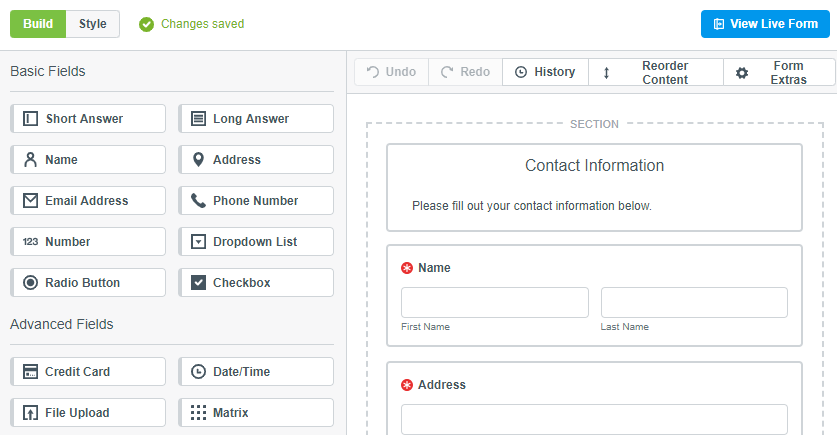
Formstack is a WordPress plugin that allows you to easily embed lead generation forms, contact forms, payment forms among other types of forms on your WordPress website. It also uses the drag and drop feature and allows one to integrate the forms with other third-party applications such as PayPal and Salesforce. The plugin has two components, namely Formstack Widget and Formstack Plugin. The Formstack widget is built to help one embed the formstack forms on their website sidebars while the formstack plugin adds a button to the TinyMCE editor that allows you to easily select the Formstack web form you wish to embed.
Pros
- Ability to add forms even on the widget area of your website without facing difficulties.
- It comes with a drag and drop feature that makes it very easy for any person to create their forms with Formstack.
- One can easily select a form to add to their post or page which is shown as a shortcode on the editor screen but changed to the form when the page or post is loaded.
- It is an open source software that is free to use.
- The ability to integrate Formstack with over forty third-party applications make it one of the best form building plugins to use today. This will minimize the work needed to manually do the integrations if at all it could be done.
Cons
- The new version is not compatible with older versions of WordPress. You might need to use the older versions of Formstack if you are running older WordPress versions.
- Due to the use of an API and client ID, it can be a little bit difficult for a beginner to understand how Formstack works.
- The support team takes a lot of time to respond to queries which might be a hurdle when one is faced with an urgent problem.
Conclusion
Those are some of the best alternatives to use when creating forms for your WordPress website. As you can see, they are all very easy to use and requires little or no coding. You can easily get an amazing form using any of them.
